In this article we will show you how you can exit a group conversation.
1. Click on the three vertical dots, on the top right of your message window, to open the conversation's menu
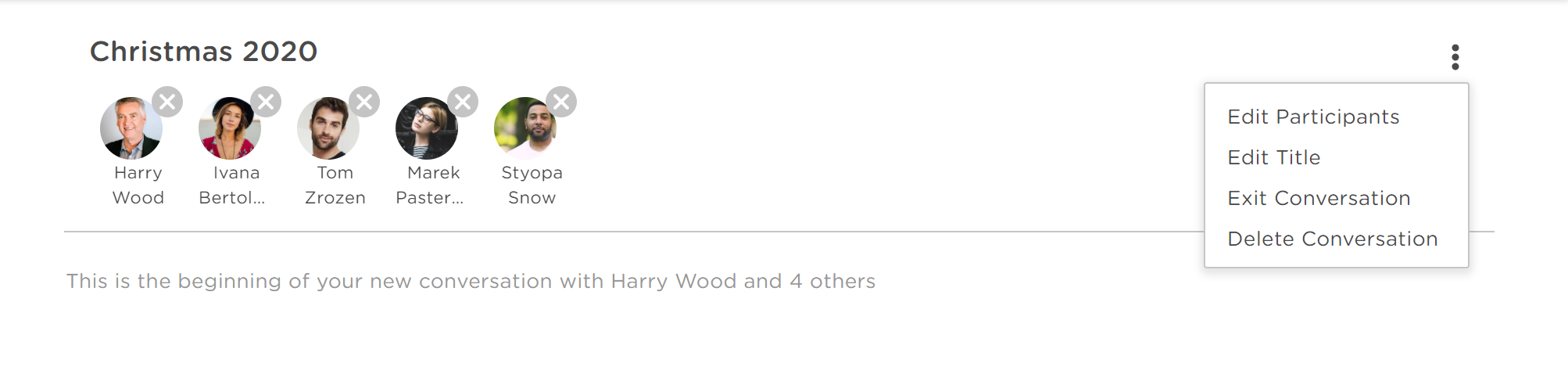
2. Click on Exit Conversation
3. On the confirmation modal that appears click Exit Conversation
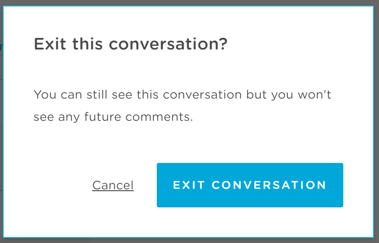
4. You will see a notification in the message thread to indicate that you are no longer participating in this conversation. 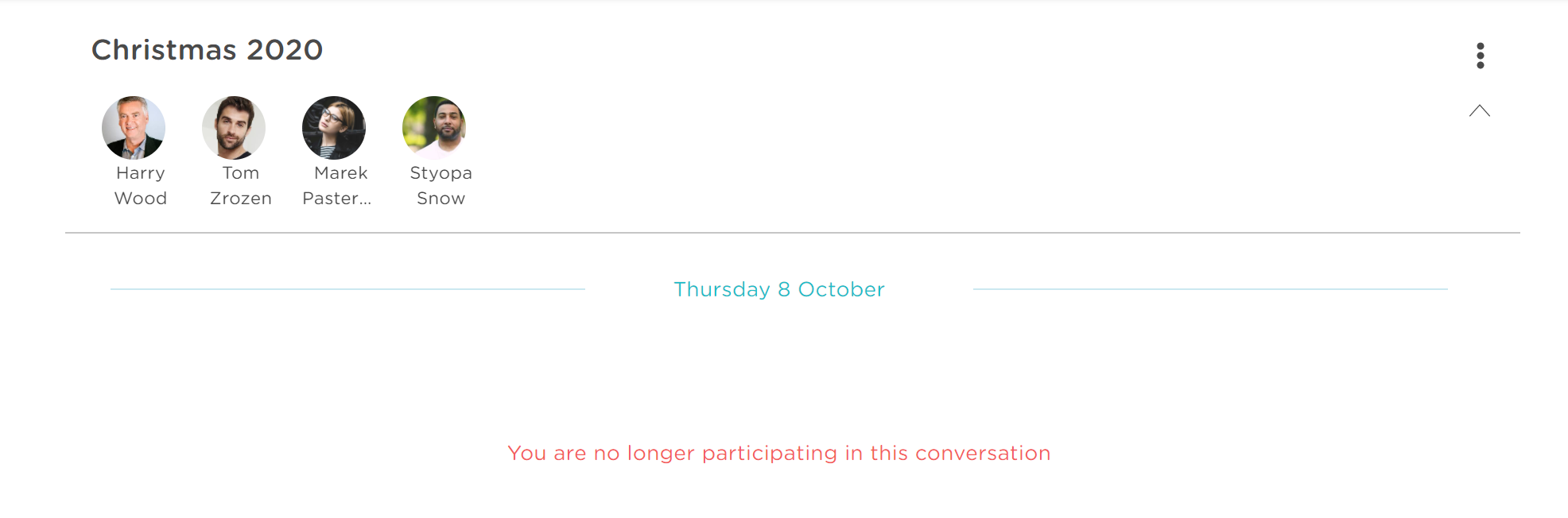
The other participants will also receive a similar message to indicate that you have left the conversation.
Additional Notes:
You will still see the message in your inbox and the historical messages, however, you will not receive any further messages.
To remove the conversation entirely you can delete the message using the same menu you accessed to leave the conversation.
If you created the group chat the other participants will still be able to continue the conversation but they will not be able to add or remove other participants. Only the creator of a conversation is able to do this.
