In this article we will explain how to invite companies and colleagues to Loupe, in order to see then in Connections and add them to Conversations.
⚠️ To be able to communicate with colleagues and external companies they must be Loupe members.
Unlike other chat systems, you cannot add a contact using their phone number. The Loupe system works off your business email address.
The system is buyer-driven, so a buyer needs to add a vendor to their network in order for both to automatically show in each other's respective contact list.
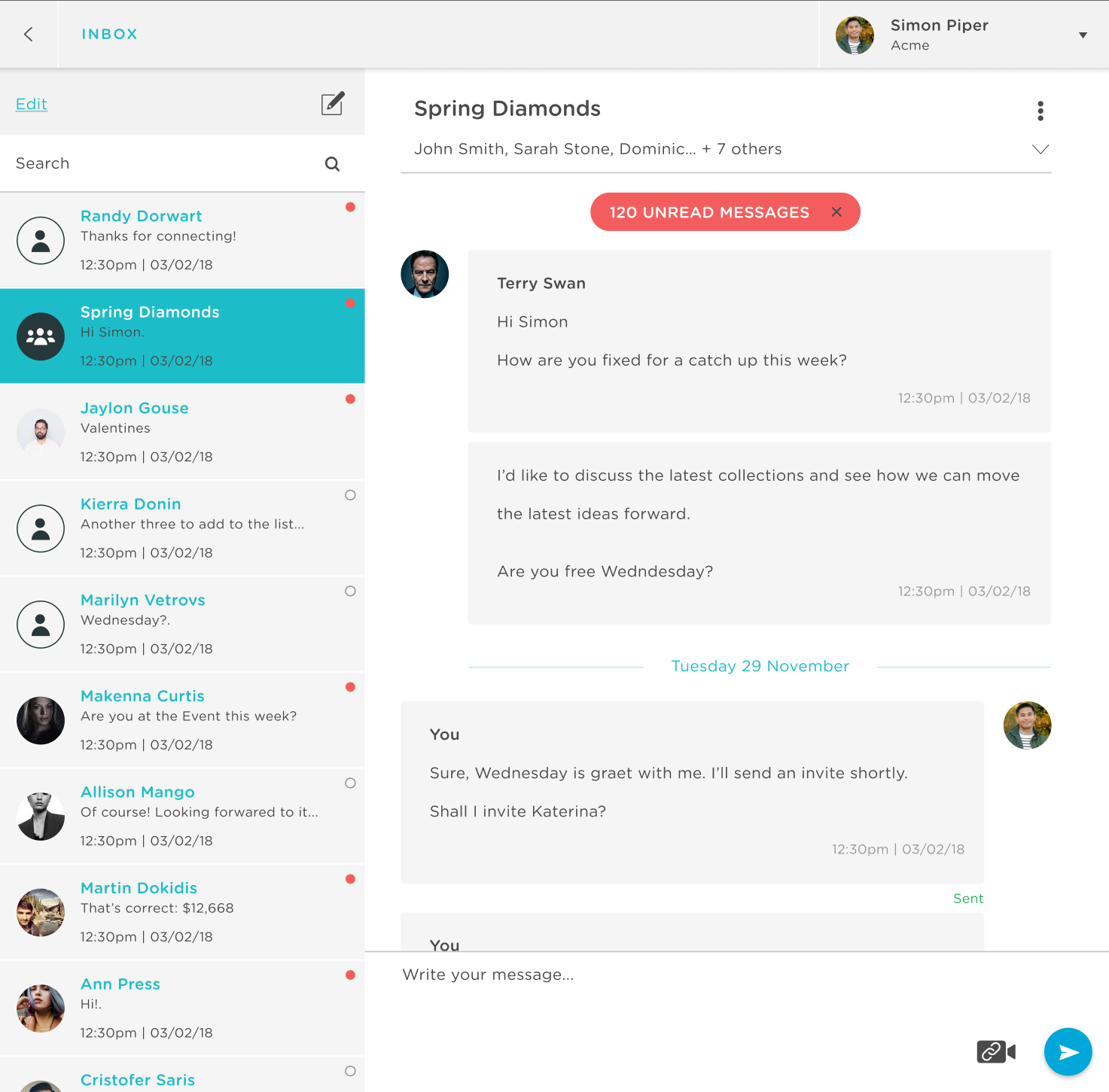
💡 Did you know
You won't have to update your contacts as contacts come and go from companies you deal with... it will do it automatically for you so your contacts never get out of date!
Once your contacts are on the network you can add them to both 1-1 conversations and group conversations, however, if they are not currently using Loupe, or are using Loupe but are not your connection yet, the following steps show how you can invite them.
How to Invite people to join your Loupe network:
Invite a customer
- In the main navigation on the left-hand side of the application, click the Invite a Company button:
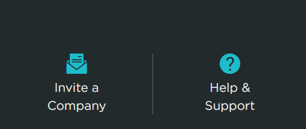
- In the modal that appears complete the required fields and press Send Invitation. This will send them an invitation via email:
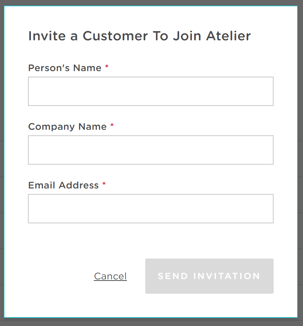
- Once your customer joins Loupe, they will need to add you as their supplier to make the connection; using the method shown in this article.
Invite a supplier that is already on the Loupe network
If you want to add a supplier, that is already on Loupe, to your connections please view the video in the article here.
Invite a supplier that is not on the Loupe network
To learn how to invite a supplier or manufacturer that is not already using Loupe please view the video in this article.
Inviting your colleagues
To find out how to add or invite a colleague to Loupe please view the video in this article.
