- Loupe - Help & Support
- Conversations
Creating a group conversation
In this article we will show you how you can create a group conversation.
- From your inbox, click on the compose icon above the search bar:
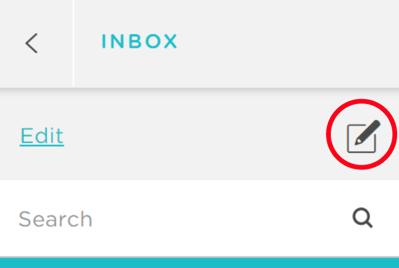
- Select the people you want to add to the group conversation by ticking the box next to their names.
If you incorrectly select a person, you can remove them by either unticking the box or clicking the X button next to their avatar in the top area of the Add Participants window: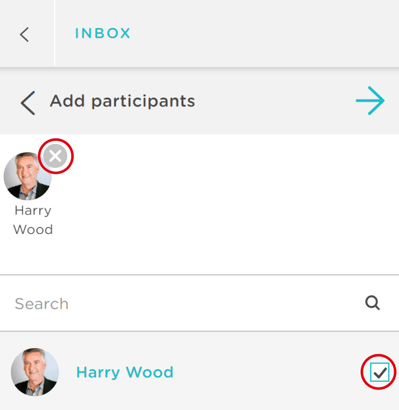
- Once you have selected the participants, click the aqua arrow to proceed:
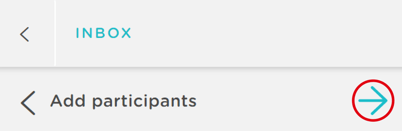
- Add a title for the group message and click Add Title:
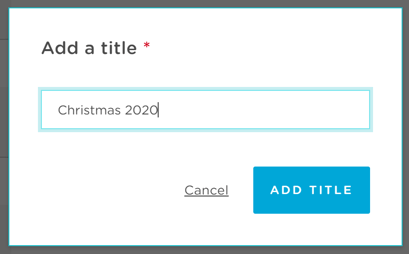
- You will be automatically taken back to your inbox and a group message window will be open ready for you to start writing your message:
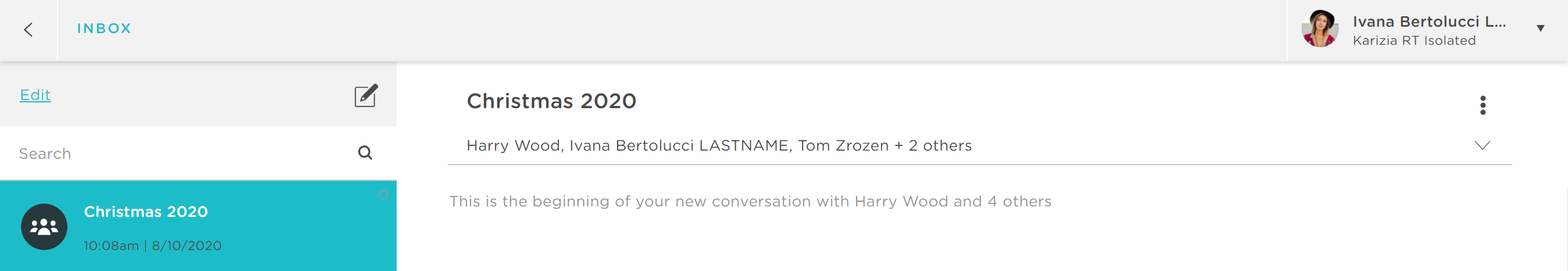
Adding people from multiple companies
When creating a group conversation it is possible to invite people from multiple companies. In the Add Participants view you can browse and search for companies in the same way you can in Connections.
