In this article, we will explain how to register your company on Loupe including how the due diligence process works, the cost, and overall timelines.
Part 1. Registering for a Loupe account
Step 1 - Go to www.loupe.work
Step 2 - Click REGISTER
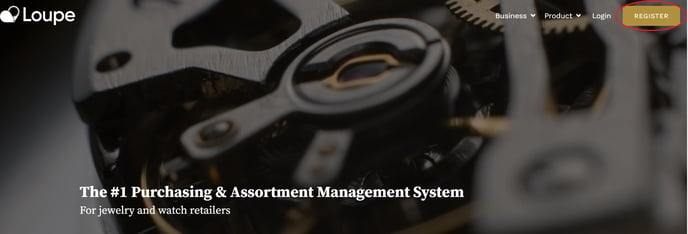
Please note: whoever completes this registration automatically becomes your company account administrator and therefore becomes the responsible party for your company
Step 3 - Enter your name, company name, and email address
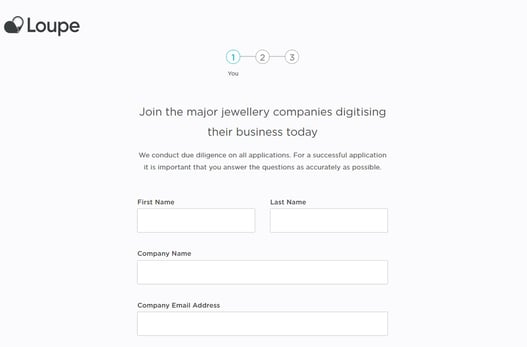
Please note: you must register with your company domain email address.
If you register with a public domain (Gmail, hotmail, etc) you will be subject to additional verification and asked to share your personal ID with Loupe.
Step 4 - As Loupe has two different user types we require you to answer a few additional questions about your business to help identify your business type:
Loupe's user types:
- Retailer - retailers that sell b2c only
- Vendor - manufacturers of finished jewellery, brands or wholesalers
Questions asked to identify your user type are shown below:
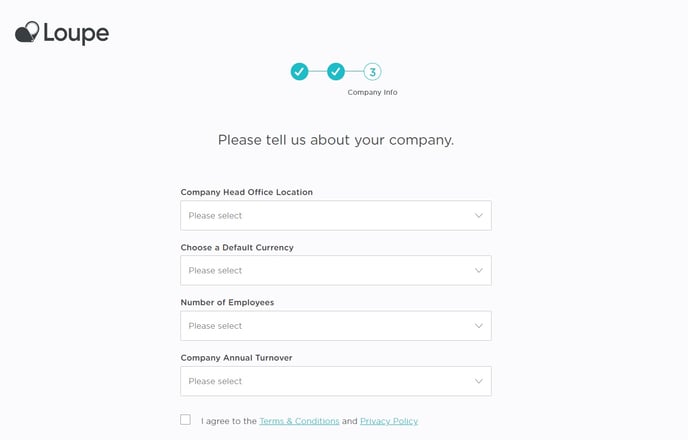
Please note: Ensure you check the box (as shown above) agreeing to our Terms and Conditions and Privacy Policy
Step 5 - You will be sent an email to complete the second part of your registration - to do this follow the link in the email to add your company registration number and create your passphrase:
Note: Your company registration number could be your State Business Registry Number, JBT Number, Tax ID Number, or any number that will help us to verify your Company ID through a government website.
Part 2. Loupe's Due Diligence Process
Upon registering for a Loupe account, your local Success Team Member will begin our due diligence process by reviewing and verifying the information you provided for your company.
Due diligence is carried out in order to verify your company identity and to assign the correct user type to your company.
Part 3. How connections work on Loupe
- Loupe is a double-blind system; ensuring that your business relationships remain private. Retailers have no visibility of your connections on Loupe.
- Each vendor can set up their individual sales strategy to define whether their products should be public to the network or private to connected customers only.
- Each vendor can set up privacy settings at the product level to ensure visibility is enabled to the relevant customer(s) only.
Part 4. Costs
You pay in line with the business value that you receive from Loupe. We track this value by counting the number of active customer SKUs associated with products in your Showroom.
Please click here to find out more about how Loupe calculates vendor pricing.
