This article explains how the Cost Approval calculates & displays differences to pre-agreed costs in your Sourcing grids.
Sourcing grids allow an Enterprise retailer to pre-approve costs with their Vendors of Record. Cost Analysis reflects the latest pre-approved cost every time you view your Cost Submission. When the vendor overrides a pre-approved value, Difference alerts the Retailer to the % difference between Quote and Pre-Approved. This is also visible to the Vendor of record prior to submission.
Pre-Approved & Difference
If your vendor's Bill of Materials (BoM) tier can successfully index against your Sourcing grid then you will see the value in the Pre-Approved column:
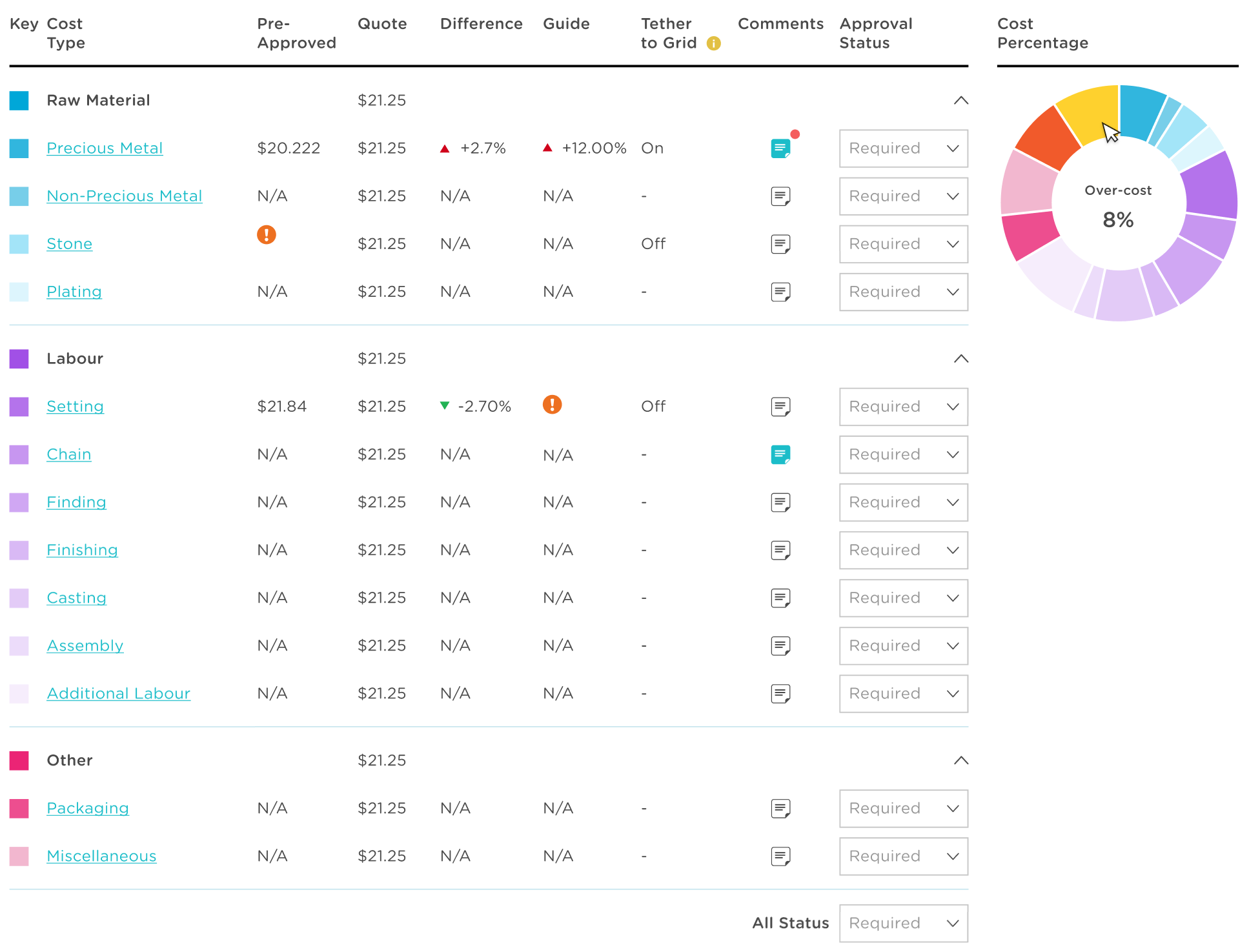
In this example, the difference +2,7% with the red arrow indicates the total precious metal cost is 2,7% over the expected cost.
If you scroll down to the Difference summary section for the entire piece, you can see how all the BoM tiers combine to provide a summary of difference against agreed costs for the entire piece.
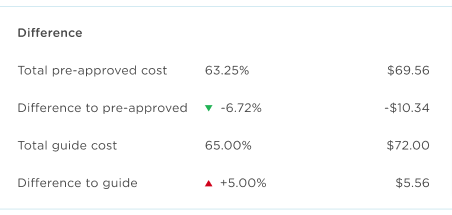
In the example displayed above, the only BoM tier that indexes is the precious metals tier (1.9% over pre-approved costs) so in the summary section we can understand the following:
- 63.25% of the total cost can be indexed to pre-approved costs
- this represents $69.56 in absolute value terms
- and this is $10.34 (6.72%) below the Pre-Approved indexable costs
Warning Icons Explained
There are two types of warnings that can display in the Pre-Approved column:
- The component cannot index against a Sourcing grid
- The component can index but no approved price is present in the grid yet
1. Cannot Index Warning
If one or more components in a BoM tier cannot index you will see this warning:
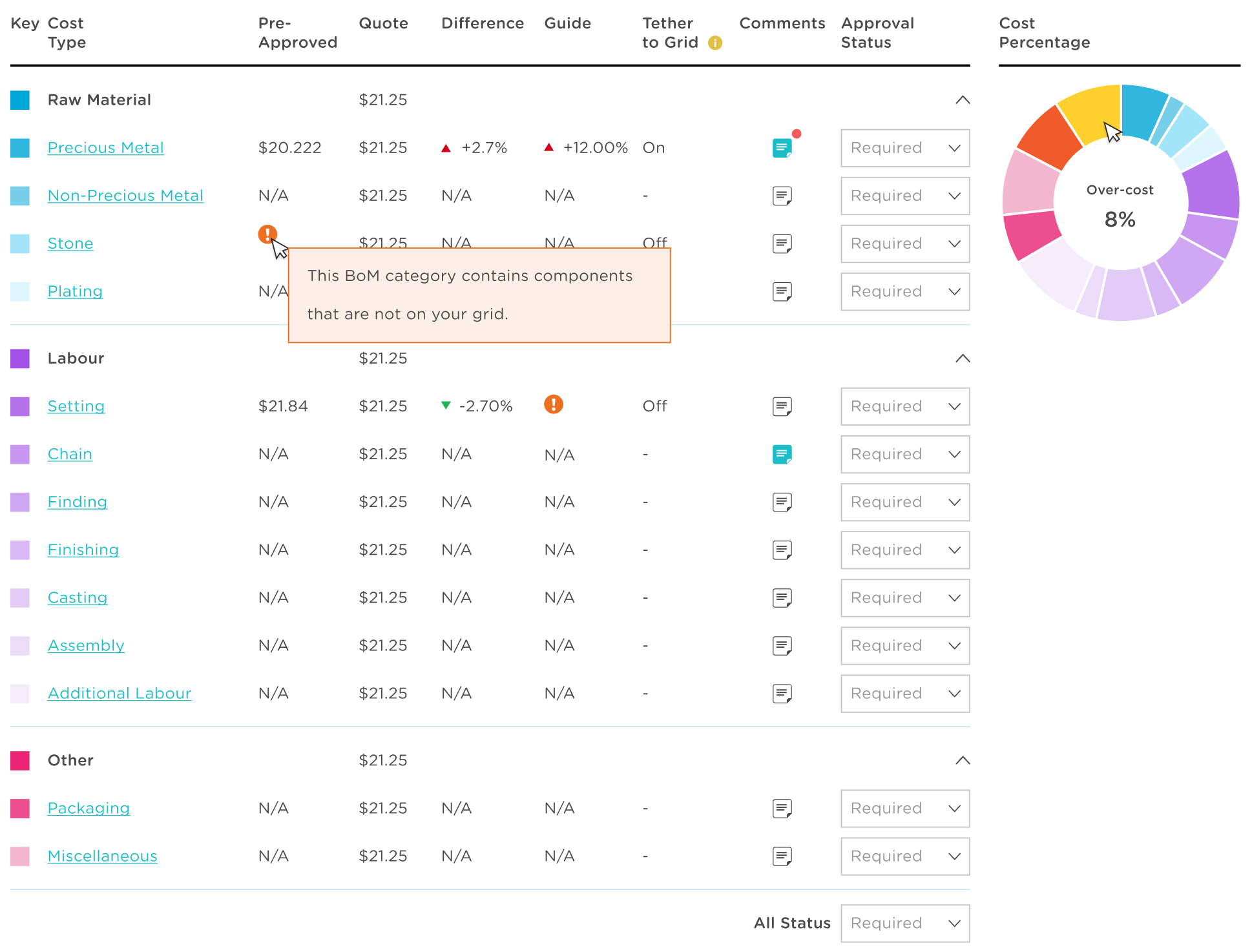
In this example, the warning is displayed on Labour > Setting which means that at least one stone in the stone table cannot be indexed against the Sourcing Grid. You can click on the blue Setting link to auto navigate to the stone table to see which stone(s) is not indexed:
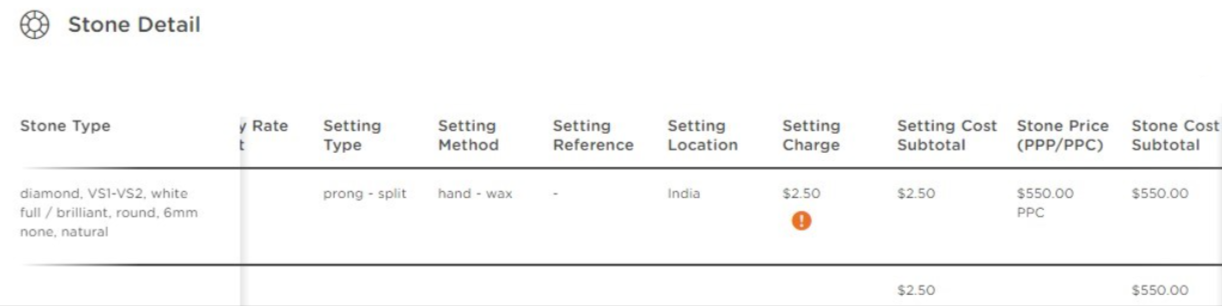
2. Can Index but no Price Returned Warning
If one or more components in a BoM tier can index but do not yet have an approved price applied by the retailer you will see this warning:
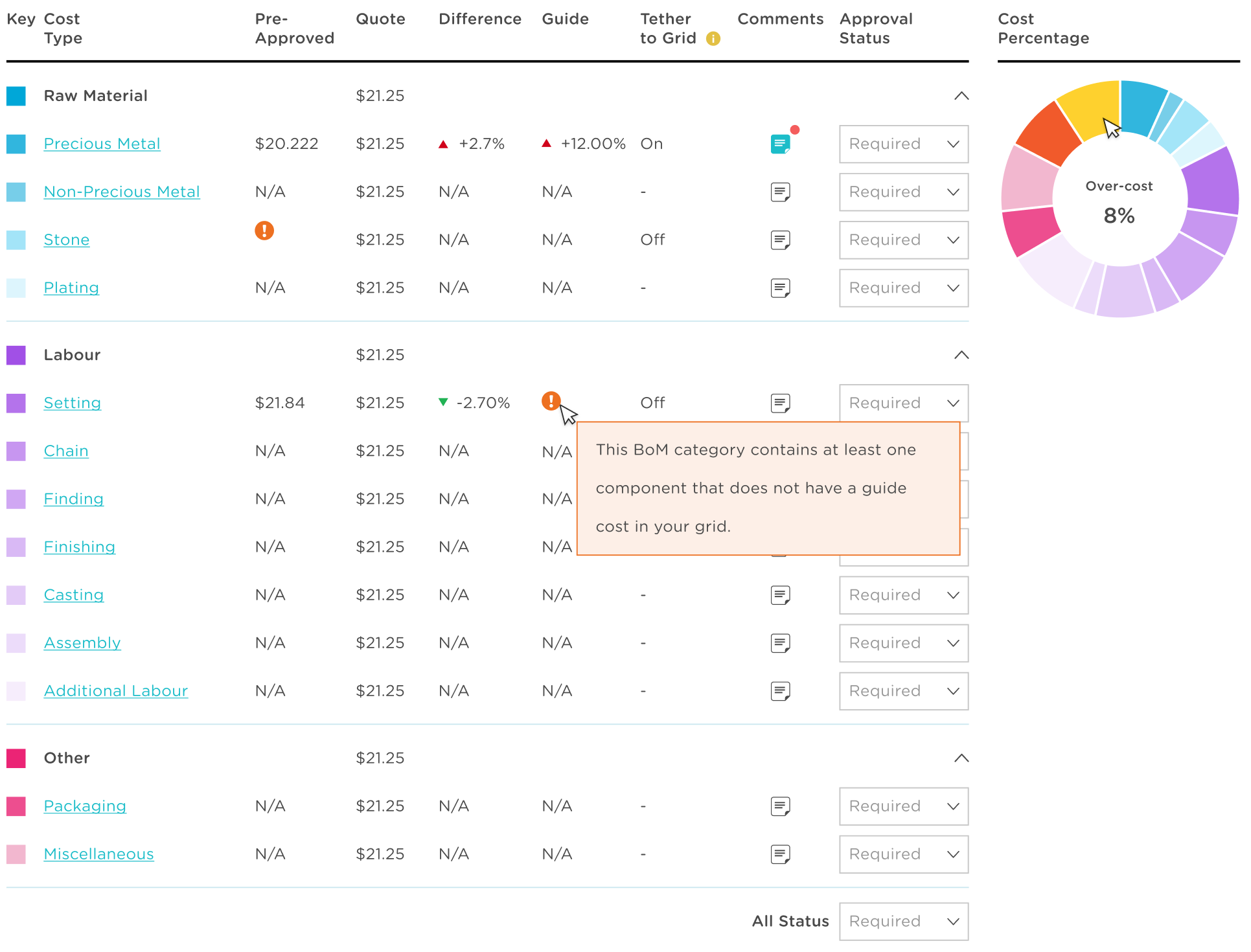
In this example, the warning is displayed on Raw Materials > Stone which means that at least one Stone in the Stone table can be indexed against the Sourcing Grid, however does not yet return an Approved Cost. Click on the blue Stone link to auto navigate to the stone table to see which stone(s) is not indexed.
Warning Icon in the Difference Summary
If none of the Bill of Materials can successfully index against the grid then you will see a warning message indicating why the summary Difference section is empty:

